I need to show two dates as showing in the screenshot fromDate & toDate. I'm getting some UI issue after selecting date from first component showing date on screen Jul 1, 2021 but after selecting date from second date picker its atomically changing formate to 7/31/2021.
- I didn’t understand why its changing that formate.
- I want to send dates to server after submitting the button with format
2021-07-25 - Layout also not working as expected.
class ViewModel: ObservableObject {
@Published var fromDate = Date()
@Published var toDate = Date()
}
struct ContentView: View {
@State var fromDate = Date()
@State var toDate = Date()
@ObservedObject var viewModel = ViewModel()
var body: some View {
VStack {
HStack {
VStack {
Text("From Date").padding(.horizontal).frame(maxWidth: .infinity, alignment: .leading)
DatePicker("", selection: $viewModel.fromDate, displayedComponents: [.date])
.labelsHidden()
.fixedSize().frame(maxWidth: .infinity, alignment: .leading)
}
VStack {
Text("To Date").padding(.horizontal).frame(maxWidth: .infinity, alignment: .leading)
DatePicker("", selection: $viewModel.toDate, displayedComponents: [.date])
.labelsHidden()
.fixedSize().frame(maxWidth: .infinity, alignment: .leading)
}
}.padding()
Button(action: {
print("\(viewModel.fromDate), \(viewModel.toDate)")
//TODO: expected formate is 2021-02-25
}, label: {
Text("Submit")
})
}
}
}
Screenshot
Thanks in advance.!!