Perhaps I'm overthinking this problem but I find it hard to solve. Let's define some data first:
df_year1 <- structure(list(Account = c("Cash", "Accounts", "Loan1", "Auto",
"JaneDoe"), Year_1 = c(100, 1000, 20, 300, 500)), class = c("spec_tbl_df",
"tbl_df", "tbl", "data.frame"), row.names = c(NA, -5L), spec = structure(list(
cols = list(Account = structure(list(), class = c("collector_character",
"collector")), Year_1 = structure(list(), class = c("collector_double",
"collector"))), default = structure(list(), class = c("collector_guess",
"collector")), skip = 1L), class = "col_spec"))
df_year2 <- structure(list(Account = c("Cash", "Accounts", "Loan1", "Auto",
"Laptop", "JaneDoe"), Year_2 = c(80, 1200, 50, 300, 500, 0)), class = c("spec_tbl_df",
"tbl_df", "tbl", "data.frame"), row.names = c(NA, -6L), spec = structure(list(
cols = list(Account = structure(list(), class = c("collector_character",
"collector")), Year_2 = structure(list(), class = c("collector_double",
"collector"))), default = structure(list(), class = c("collector_guess",
"collector")), skip = 1L), class = "col_spec"))
df_year3 <- structure(list(Account = c("Cash", "Accounts", "Loan1", "Auto",
"Rent", "JaneDoe"), Year_3 = c(80, 1200, 50, 300, 1000, 0)), class = c("spec_tbl_df",
"tbl_df", "tbl", "data.frame"), row.names = c(NA, -6L), spec = structure(list(
cols = list(Account = structure(list(), class = c("collector_character",
"collector")), Year_3 = structure(list(), class = c("collector_double",
"collector"))), default = structure(list(), class = c("collector_guess",
"collector")), skip = 1L), class = "col_spec"))
Those are similar to the data shown in the OP's picture, e.g. df_year1 looks like
# A tibble: 5 x 2
Account Year_1
<chr> <dbl>
1 Cash 100
2 Accounts 1000
3 Loan1 20
4 Auto 300
5 JaneDoe 500
Next we transform those data a little bit, namely
library(dplyr)
library(tidyr)
df_y1 <- df_year1 %>%
mutate(Year = 1,
no = row_number()) %>%
rename(value = Year_1)
which returns
# A tibble: 5 x 4
Account value Year no
<chr> <dbl> <dbl> <int>
1 Cash 100 1 1
2 Accounts 1000 1 2
3 Loan1 20 1 3
4 Auto 300 1 4
5 JaneDoe 500 1 5
The new column no stores the account's original position, column Year stores the chart's year. All three data.frames are processed like this, so we get df_y1, df_y2, df_y3.
Finally we bind them together
bind_rows(df_y1, df_y2, df_y3) %>%
mutate(num_years = max(Year)) %>%
group_by(Account) %>%
mutate(rank = sum((num_years - n() + 1) * no), .keep = "unused") %>%
pivot_wider(names_from = Year) %>%
arrange(rank) %>%
select(-rank) %>%
ungroup()
and calculate a rank for each account. The accounts are ordered by this rank. As a result, we get
# A tibble: 7 x 4
Account Year_1 Year_2 Year_3
<chr> <dbl> <dbl> <dbl>
1 Cash 100 80 80
2 Accounts 1000 1200 1200
3 Loan1 20 50 50
4 Auto 300 300 300
5 Laptop NA 500 NA
6 Rent NA NA 1000
7 JaneDoe 500 0 0
Note
- I believe, there are better approaches, but at least this works for the example data.
- I'm not sure about the calculated
rank's stability. Take care.