I'm not entirely sure how I get into this situation, but fastlane_tmp_keychain-db becomes my default keychain after a build, and I can't figure out how to un-set it.
There are no options here to change the defaults. Why did fastlane do this and how do I undo it?
It's definitely the default; I get "Spotlight wants to use fastlane_tmp_keychain-db" on login.