You can convert the text to an outline and stroke it.
import javax.swing.*;
import java.awt.*;
import java.awt.font.FontRenderContext;
import java.awt.font.TextLayout;
import java.awt.image.BufferedImage;
class Test extends JFrame {
public Test() throws HeadlessException {
setSize(500, 500);
add(new JOutlineLabel("test"));
}
class JOutlineLabel extends JComponent {
int width = 3;
Shape outline;
public JOutlineLabel(String string) {
BufferedImage temp = new BufferedImage(200, 200, BufferedImage.TYPE_4BYTE_ABGR);
Graphics2D g2 = temp.createGraphics();
FontRenderContext frc = g2.getFontRenderContext();
Font font = new Font("Helvetica", 1, 60);
TextLayout textLayout = new TextLayout(string, font, frc);
outline = textLayout.getOutline(null);
}
@Override
protected void paintComponent(Graphics g) {
super.paintComponent(g);
Graphics2D g2 = (Graphics2D) g;
g2.setRenderingHint(RenderingHints.KEY_ANTIALIASING, RenderingHints.VALUE_ANTIALIAS_ON);
g2.setRenderingHint(RenderingHints.KEY_RENDERING, RenderingHints.VALUE_RENDER_QUALITY);
g2.translate(0, outline.getBounds().height);
g2.setColor(Color.blue);
g2.setStroke(new BasicStroke(width));
g2.draw(outline);
}
}
public static void main(String[] args) {
new Test().setVisible(true);
}
}
You'll want to avoid the executing heavyweight bits like instantiating the Font, converting the text to an outline, etc every draw.