I have two instances of SQL Server installed on my server. When I try to connect to the server remotely, I can ONLY connect to the second instance (which is surrounded in RED) in red as shown in the attached snapshot.
My data is on the first instance (which is surrounded in GREEN) I can't find the that instance in the SQL Server Configuration Manager as shown also in the attached snapshot. Any solutions please?