On the page: http://local.finerock.com/engagement-rings/halo-engagement-rings.html
I am using flexbox to display product filters, and used a small jquery to set child element width equal to its sibling, the code is like:
$(window).load(function(){
if($(window).width() >= 900){
$('.filter-options-content').width($('.filter-options-title').innerWidth());
}
});
still its taking longer width than actual, see screenshot. enter image description here
I have used all options, width, outerWidth & innerWidth, still the results are same.