So I'm trying to make vertical lines between words, with indents in them... I've found a few things online, but still a bit confused.
What I have so far:
How I want them to look:

I know how to create links, and a vertical line, but I'm having trouble finding how to indent between words and put a vertical line between there.
Any help appreciated!