I need help for two things;
- First one; Need to set axis (x and y) in the point (1;1). like in this picture:
- Second; limit the scale to 0.1 (in the graphic i would see in the axe x [ 0.8 1 1.2 1.4 1.6] same in y-axe, but not [0.73 0.77 0.81 0.93 ...etc]
Here's my data:
structure(list(Finess = c(20000063L, 20000063L, 20000063L, 590781415L,
590781415L, 590781415L, 590781902L, 590781902L, 590781902L, 590782215L,
590782215L, 590782215L, 590782421L, 590782421L, 590782421L),
Etablissement = structure(c(3L, 3L, 3L, 4L, 4L, 4L, 2L, 2L,
2L, 1L, 1L, 1L, 5L, 5L, 5L), .Label = c("CES", "CG", "CN",
"CUE", "CX"), class = "factor"), DA_ASO = structure(c(1L,
1L, 1L, 1L, 1L, 1L, 1L, 1L, 1L, 1L, 1L, 1L, 1L, 1L, 1L), .Label = "D01-C", class = "factor"),
Annee = c(2018L, 2019L, 2020L, 2018L, 2019L, 2020L, 2018L,
2019L, 2020L, 2018L, 2019L, 2020L, 2018L, 2019L, 2020L),
IPDMS = structure(c(10L, 13L, 11L, 6L, 3L, 7L, 5L, 9L, 8L,
2L, 1L, 4L, 14L, 12L, 15L), .Label = c("0.783", "0.808",
"0.824", "0.825", "0.884", "0.901", "0.913", "0.976", "0.977",
"1.006", "1.030", "1.039", "1.073", "1.094", "1.107"), class = "factor"),
Indice_Sever = structure(c(1L, 3L, 5L, 6L, 13L, 7L, 9L, 10L,
11L, 14L, 15L, 12L, 8L, 4L, 2L), .Label = c("0.863", "0.898",
"0.901", "0.948", "0.962", "1.009", "1.011", "1.038", "1.052",
"1.075", "1.085", "1.130", "1.151", "1.153", "1.205"), class = "factor"),
label = structure(c(4L, 1L, 1L, 5L, 1L, 1L, 3L, 1L, 1L, 2L,
1L, 1L, 6L, 1L, 1L), .Label = c("", "CES", "CG", "CN", "CUE",
"CX"), class = "factor")), class = "data.frame", row.names = c(NA,
-15L))
Here's the code that i use:
ggplot(df, aes(x = IPDMS, y = Indice_Sever,xlim=c(0.5), ylim=c(0.5), label = label, group =
Finess)) +
geom_path(arrow = arrow()) +
geom_text(nudge_x = .2, nudge_y = 0) +
labs(
title = paste("XXXXXXX", params$da_aso),
subtitle = "Période 2018-2020, ets. publics",
x = "IPDMS",
y = "ISS"
)