I want to run a python notebook that is part of a project I downloaded from Github. When I run a .ipynb file I get an error:
import pickle
import warnings
from math import sqrt
import lightgbm as lgb
import matplotlib as mpl
import numpy as np
import pandas as pd # Basic library for all of our dataset operations
import pmdarima as pm
import tensorflow as tf
import xgboost as xgb
from bayes_opt import BayesianOptimization
from fbprophet import Prophet
from gluonts.dataset.common import ListDataset
from gluonts.evaluation.backtest import make_evaluation_predictions
from gluonts.model.deepar import DeepAREstimator
from gluonts.mx.trainer import Trainer
from matplotlib import pyplot as plt
from sklearn import linear_model, svm
from sklearn.ensemble import RandomForestRegressor
from sklearn.metrics import make_scorer, mean_squared_error
from sklearn.model_selection import GridSearchCV, cross_val_score
from sklearn.neighbors import KNeighborsRegressor
from sklearn.preprocessing import StandardScaler
from statsmodels.tsa.ar_model import AR
from statsmodels.tsa.arima_model import ARIMA, ARMA
from statsmodels.tsa.holtwinters import ExponentialSmoothing, SimpleExpSmoothing
from statsmodels.tsa.statespace.sarimax import SARIMAX
from tqdm import tqdm
from utils.metrics import evaluate
This is the error I get:
---------------------------------------------------------------------------
ModuleNotFoundError Traceback (most recent call last)
<ipython-input-7-b033063c2c35> in <module>
29 from tqdm import tqdm
30
---> 31 from utils.metrics import evaluate
ModuleNotFoundError: No module named 'utils.metrics'
I tried to apply the solution suggested here but it doesn't work for me.
This is how the folder containing the code looks like, the code above is from 02-Forecasting_models.ipynb:
If anyone has any idea as to how I can solve this, I would be very grateful. Thank you.