I'm developing an app in reactjs and I have the array:
array = [
{
"id": 1,
"categoryId": 2,
"period": "202101",
"type": "A",
"price": 100,
"discount": 0
},
{
"id": 2,
"categoryId": 2,
"period": "202102",
"type": "B",
"price": 300,
"discount": 20
},
{
"id": 3,
"categoryId": 2,
"period": "202103",
"type": "B",
"price": 200,
"discount": 70
},
{
"id": 4,
"categoryId": 2,
"period": "202104",
"type": "A",
"price": 100,
"discount": 50
},
]
and I need to reduce it to show it as the table:
what I did to show the detail of the prices per period:
const items = array.reduce((acc, e) => {
if (!acc[e["categoryId"]]) {
acc[e["categoryId"]] = {
[e["period"]]: e["price"]
}
} else {
acc[e["categoryId"]][e["period"]] = e["price"]
}
return acc
}, {})
const periods = [...new Set(Object.keys(items).map(i => Object.keys(items[i])).flat())]
thead:
<tr>{dates.map(date => <th>{date}</th>)}</tr>
tbody:
Object.keys(items).map((item) => {
return (
<tr>
<td>{item}</td>
{periods.map((period) => <td>{items[item][period] || ''}</td>)}
</tr>
)
})
but it is only showing the price for each period. I need to show discount and type as well.
What changes are needed, any suggestion?