I have a code for making temp mail automatically but I have a problem.
This is code:
import time
from selenium import webdriver
browser = webdriver.Chrome()
browser.get("https://temp-mail.org/")
time.sleep(10)
browser.close()
The link opens correctly but I can't pass cloudflare.
Also, I see some errors on my console:
Thanks...