I need to crate a list of 60 random dates between 01/01/1949 to 01/01/2004.
Steps I took:
- formatted the column as format -> number -> date -> mm/dd/yyyy.
2.used this formula in cell: =RANDBETWEEN(1/1949,1/1/2004) and got #NUM! error:
What am I missing here?