I have been trying to push my changed code to GitHub repo via VScode, it works on GitHub desktop but Source Control tab on Vscode is showing clock symbol forever. Then I do it via GitHub desktop again, but Source Control clock symbol never disappers till I close the application and open it again. Does anybody have a solution as to why is it behaving like this?
4 Answers
I had the same problem. Somehow the tracked branch from vscode and the branch I checked out with git in the cli were different.
I could solve the issue by changing the branch in the UI of vscode by clicking on the branch and setting the correct one. I also restarted vscode.
Additionally: make sure you have excluded large folders with small files from git in your '.gitignore' file. E.g. This may happen when you haven't excluded your 'node_modules' folder from version control.
- 571
- 4
- 12
Dont you by chance have the authentication window opened in the background or another monitor?
- 11
- 4
-
1C. Koudelka, this does not provide an answer to the question. Once you have sufficient [reputation](/help/whats-reputation) you will be able to [comment on any post](/help/privileges/comment); instead, [provide answers that don't require clarification from the asker](//meta.stackexchange.com/q/214173). – Yunnosch Feb 14 '23 at 10:28
-
This does not provide an answer to the question. Once you have sufficient [reputation](https://stackoverflow.com/help/whats-reputation) you will be able to [comment on any post](https://stackoverflow.com/help/privileges/comment); instead, [provide answers that don't require clarification from the asker](https://meta.stackexchange.com/questions/214173/why-do-i-need-50-reputation-to-comment-what-can-i-do-instead). - [From Review](/review/late-answers/33844106) – Nol4635 Feb 20 '23 at 00:16
When I trigger the git commit keyboard shortcut, a COMMIT_EDITMSG window pops up. During this, the source control continues to load indefinitely until that window is closed.
- 69
- 1
- 9
if you are trying to commit your files and vscode stay loading and open COMMIT_EDITMSG, you might be missing a commit message.
Simply write some thing in COMMIT_EDITMSG (not in the lines with #) and save it, or just close COMMIT_EDITMSG and add your message on top of the commit button.
more infomations can be found in here
- 1
-
As it’s currently written, your answer is unclear. Please [edit] to add additional details that will help others understand how this addresses the question asked. You can find more information on how to write good answers [in the help center](/help/how-to-answer). – Community Aug 10 '23 at 21:46
-
While this link may answer the question, it is better to include the essential parts of the answer here and provide the link for reference. Link-only answers can become invalid if the linked page changes. - [From Review](/review/late-answers/34806387) – XMehdi01 Aug 10 '23 at 22:28