I have a SQL command and it returns 8 rows from the database.
When I use reader.Read() it starts at the second line, so I loose the fist row result. I don't know why it's skipping the first row record.
command.CommandText = "SELECT ATTRIBUTE_DESCRIPTION, SUBSTR(ATTRIBUTE_DATATYPE, 2, 6) FROM " + proj.PID_Schema + "PIDD.ATTRIBUTES@" + proj.PID_Database + " WHERE " +
"attribute_name LIKE 'Controller' " +
"OR attribute_name LIKE 'Initials' " +
"OR attribute_name LIKE 'IOType' " +
"OR attribute_name LIKE 'NetworkType' " +
"OR attribute_name LIKE 'SignalOutput' " +
"OR attribute_name LIKE 'SignalInput' " +
"OR attribute_name LIKE 'SPIInstrumentType' " +
"OR attribute_name LIKE 'Substation' ORDER BY 1";
try
{
reader = command.ExecuteReader();
reader.Read();
if (reader.HasRows)
{
while (reader.Read())
{
codelistsNumbersDict.Add(reader.GetValue(0).ToString(), reader.GetValue(1).ToString());
}
}
}
catch (Exception)
{
}
connection.Close();
return codelistsNumbersDict;
}