I try to organized my Python projects using a folder structure. When I need to make tests I use something like the following.
.
|-- src
| |-- b.py
| `-- main.py
`-- tests
`-- test_main.py
There is just one big problem with this approach. Pytest won't run if main.py is importing b.py.
So far I've tried placing empty __init__.py files inside the src and tests folders, both independently and together, but any of those seems to work.
It seems to me this is a pretty standard project, but I haven't been able to find a solution online. Should I use a different folder structure? Is there any recommended way to use pytest with this kind of projects?
This are the contents of the files:
# b.py
def triplicate(x):
return x * 3
# main.py
from b import triplicate
def duplicate(x):
return x * 2
# test_main.py
from src.main import duplicate
def test_duplicate():
assert duplicate(2) == 4
And this is the error I get when running pytest:
==================================================================================================== ERRORS ====================================================================================================
_____________________________________________________________________________________ ERROR collecting tests/test_main.py ______________________________________________________________________________________
ImportError while importing test module 'C:\Users\edwar\test_pytest\tests\test_main.py'.
Hint: make sure your test modules/packages have valid Python names.
Traceback:
c:\python39\lib\importlib\__init__.py:127: in import_module
return _bootstrap._gcd_import(name[level:], package, level)
tests\test_main.py:1: in <module>
from src.main import duplicate
src\main.py:1: in <module>
from b import triplicate
E ModuleNotFoundError: No module named 'b'
=========================================================================================== short test summary info ============================================================================================
ERROR tests/test_main.py
!!!!!!!!!!!!!!!!!!!!!!!!!!!!!!!!!!!!!!!!!!!!!!!!!!!!!!!!!!!!!!!!!!!!!!!!!!!!!!!!!!!! Interrupted: 1 error during collection !!!!!!!!!!!!!!!!!!!!!!!!!!!!!!!!!!!!!!!!!!!!!!!!!!!!!!!!!!!!!!!!!!!!!!!!!!!!!!!!!!!!
=============================================================================================== 1 error in 0.15s ===============================================================================================