I'm new to android studio and trying to create a simple app with multiple tabs that displays different graphs. I've managed to plot my graphs in the app fine but for some reason the graph keeps going out of the screen. I'm pretty sure the screen i have is 5.46" and i have that in my android studio settings (im also using the constraint widget to try and keep everything in place) but it still goes out of border. I'm thinking its possible this issue is happening because i have my orientation set to landscape in the 'orientation preview' button. If the issue is with the landscape then how do i convert my app to landscape?
screenshot of my android studio:
And this is what it displays on my device:
By the way, the device I'm using is not an andriod phone or tablet, its a screen with andriod installed on it.