Question about Marketing Cloud Connect - In case of Individual Email Result in Salesforce, an email preview is sent from MC to SF object along with a thumbnail preview of the email template (as base64 encoded image). This thumbnail has two problems.
a. isn’t clear enough for the sales agent to see what was sent to customer
b. can’t find what offer percentage was given to customer as the preview has ampscript value instead of actual value.
There is no way to change the default configs of MCC to increase the thumbnail size. To solve this and improve the image resolution, I’ve thought of below solutions. Is there any other possible way that you’ve done?
From customer send log, take ‘view_email_url’ and get the html using a visual force page and remove all the ‘https://click…xx.com/’ links to ensure click/ open counts aren’t impacted. Downside - # of api calls to make are higher
For every email, create a jpg preview of the email template and store it in MC and store this in SF in a custom object as ‘EmailName vs EmailPreviewUrl’. And, whenever a marketer creates a new email, they have to ensure that they create a jpg copy in MC and update associated record in Saleforce custom object. Downside - sales agent will not know what % of offer is given to customer (ps - % of offer is decided in MC automation based on raw order information we’ve about this customer). To manage this downside, we can send the offer details of each customer to SF using updateSingleSalesforceObject method everytime an email is sent. To do this, all the campaigns should be standardized to some extend.
Any other thoughts? is there any configs that I can flip to increase the image size?