This is my Table cell. It is as wide as the content it contains:
<td class="sticky calltd employeetd" style="width: fit-content;">
Wintheiser Granville
</td>
Is there a way to set the width of the inner-part of my container 10px longer than "fit-content" like:
width: calc(fit-content + 10px); <---- doesn't work
I didn't find an equal question, but if there is one, please link it here.
Width:fit-content;
What i need:
The blue Area needs to be a content space no margin or padding