I have probably tried all the solutions presented here, but none works.
How to increase the size of a scatter plot using Seaborn? And why does it have to be so complicated
plt.figure(figsize=(10, 8))
scatter_preco_area = sns.relplot(data = apartamentos,
x = "Area", y = "Preco").set(title = "Relação entre área e preço")
Returns this (ignoring the figsize):
And this one:
scatter_preco_area = sns.relplot(data = apartamentos,
x = "Area", y = "Preco").set(rc={'figure.figsize':(11.7,8.27)})
Returns the error:
AttributeError: 'AxesSubplot' object has no property 'rc'