I am trying to create a charts app for my django project using Chart.js. I tried doing the very basic thing which I see in Youtube videos - which is to copy and paste the sample code given in https://www.chartjs.org/docs/latest/ in my file chart.html, but the chart doesn't appear when I tried running the project.
I have added the script tag with the chart.js link to my base.html, so I am very confused of what went wrong.
The following is my code:
base.html
<!doctype html>
<html lang="en">
<head>
<!-- Required meta tags -->
<meta charset="utf-8">
<meta name="viewport" content="width=device-width, initial-scale=1, shrink-to-fit=no">
<!-- semantic UI -->
<link rel="stylesheet" type='text/css' href="https://cdnjs.cloudflare.com/ajax/libs/semantic-ui/2.2.14/semantic.min.css">
<!--Chart js-->
<script src="https://cdnjs.cloudflare.com/ajax/libs/Chart.js/3.4.1/chart.min.js" integrity="sha512-5vwN8yor2fFT9pgPS9p9R7AszYaNn0LkQElTXIsZFCL7ucT8zDCAqlQXDdaqgA1mZP47hdvztBMsIoFxq/FyyQ==" crossorigin="anonymous" referrerpolicy="no-referrer"></script>
<!-- jQuery -->
<script src="https://code.jquery.com/jquery-3.3.1.min.js"></script>
<title>{% block title %}{% endblock title %}</title>
</head>
<body>
{% block scripts %} {% endblock %}
{% block content %} {% endblock %}
</body>
</html>
chart.html
{% extends 'base.html' %}
{% block title %}Genre Popularity Ranking{% endblock title %}
{% block scripts %}
<script>
$(document).ready(function(){
var ctx = document.getElementById('myChart').getContext('2d');
var myChart = new Chart(ctx, {
type: 'bar',
data: {
labels: ['Red', 'Blue', 'Yellow', 'Green', 'Purple', 'Orange'],
datasets: [{
label: '# of Votes',
data: [12, 19, 3, 5, 2, 3],
backgroundColor: [
'rgba(255, 99, 132, 0.2)',
'rgba(54, 162, 235, 0.2)',
'rgba(255, 206, 86, 0.2)',
'rgba(75, 192, 192, 0.2)',
'rgba(153, 102, 255, 0.2)',
'rgba(255, 159, 64, 0.2)'
],
borderColor: [
'rgba(255, 99, 132, 1)',
'rgba(54, 162, 235, 1)',
'rgba(255, 206, 86, 1)',
'rgba(75, 192, 192, 1)',
'rgba(153, 102, 255, 1)',
'rgba(255, 159, 64, 1)'
],
borderWidth: 1
}]
},
options: {
scales: {
y: {
beginAtZero: true
}
}
}
});
});
</script>
{% endblock %}
{% block content %}<canvas id="myChart" width="400" height="400"></canvas>{% endblock %}
Will really appreciate if anyone can help me out since I just started learning Django recently!