| 123,123,123 |
|---|
| 456,789,456,258,652 |
I have 3 values in a single cell and have 5 values in the next cell delimited by a comma. I want to compare all the values in the A1, if they all are unique the result should be True. if not unique the result should be false.
Expected Output:
| 123,123,123 | True |
|---|---|
| 456,789,456,258,652 | False |
How to do this in excel. Kindly provide me an idea. Thanks in advance