So I built a website using Bulma css framework. I set the padding-left and padding-right for every element to 10%. On a mobile device the padding needs to be smaller. Maybe a 5% or less it doesn't matter. But I don't know how to change that padding for mobile devices only. I didn't find help in their documentation. Can someone help? For example:
nav{
padding-left: 10%;
padding-right: 10%;
}
That I want to be:(but only for mobile devices)
nav{
padding-left: 5%;
padding-right: 5%;
}