My app has 3 tabs and on one of the tabs I replace the spinner with the toolbar's title so I set the title to null and set the spinner visibility to visible, but I want the spinner's selected item's style to be coherent with the other tabs titles style in color, padding, font size, etc.(the toolbar's title style is the default style)
Is there any way to achieve this?
currently, my app looks like: