I am creating a flashcard application where each user can create flashcards which will be specific to them. I was wondering how I can link each flashcard they create to their specific account.
Imports System.Data.OleDb
Public Class CreateFlashcards
Dim pro As String
Dim connstring As String
Dim command As String
Dim myconnection As OleDbConnection = New OleDbConnection
Private Sub btnCreateFlashcard_Click(sender As Object, e As EventArgs) Handles btnCreateFlashcard.Click
pro = "provider=microsoft.ACE.OLEDB.12.0;Data Source=flashcard login.accdb"
connstring = pro
myconnection.ConnectionString = connstring
myconnection.Open()
command = " insert into Flashcards ([Front],[Back]) values ('" & txtFront.Text & "','" & txtBack.Text & "')"
Dim cmd As OleDbCommand = New OleDbCommand(command, myconnection)
cmd.Parameters.Add(New OleDbParameter("username", CType(txtFront.Text, String)))
cmd.Parameters.Add(New OleDbParameter("password", CType(txtBack.Text, String)))
MsgBox("You have successfully added the flashcard into your deck!")
Try
cmd.ExecuteNonQuery()
cmd.Dispose()
myconnection.Close()
txtFront.Clear()
txtBack.Clear()
Catch ex As Exception
MsgBox(ex.Message)
End Try
End Sub
End Class
This works in that it adds the data into the access database but it does not link to the users account. I have also linked the tables in access
The login table
As you can see the loginID key does not link