I have a front application with Vue JS and I'm using axios to call my Spring Boot API, using Spring Security.
Vue is running on http://localhost:8081.
API is running on http://localhost:8080
I have set my Spring Boot application as followed:
application.properties: empty
pom.xml:
<?xml version="1.0" encoding="UTF-8"?>
<project xmlns="http://maven.apache.org/POM/4.0.0" xmlns:xsi="http://www.w3.org/2001/XMLSchema-instance"
xsi:schemaLocation="http://maven.apache.org/POM/4.0.0 https://maven.apache.org/xsd/maven-4.0.0.xsd">
<modelVersion>4.0.0</modelVersion>
<parent>
<groupId>org.springframework.boot</groupId>
<artifactId>spring-boot-starter-parent</artifactId>
<version>2.5.2</version>
<relativePath/> <!-- lookup parent from repository -->
</parent>
<groupId>com.demin</groupId>
<artifactId>api</artifactId>
<version>0.0.1-SNAPSHOT</version>
<name>api</name>
<description>Demo project for Spring Boot</description>
<properties>
<java.version>11</java.version>
</properties>
<dependencies>
<dependency>
<groupId>org.springframework.boot</groupId>
<artifactId>spring-boot-starter-data-jpa</artifactId>
</dependency>
<dependency>
<groupId>org.springframework.boot</groupId>
<artifactId>spring-boot-starter-security</artifactId>
</dependency>
<dependency>
<groupId>org.springframework.boot</groupId>
<artifactId>spring-boot-starter-web</artifactId>
</dependency>
<dependency>
<groupId>org.springframework.boot</groupId>
<artifactId>spring-boot-devtools</artifactId>
<scope>runtime</scope>
<optional>true</optional>
</dependency>
<dependency>
<groupId>com.h2database</groupId>
<artifactId>h2</artifactId>
<scope>runtime</scope>
</dependency>
<dependency>
<groupId>org.postgresql</groupId>
<artifactId>postgresql</artifactId>
<scope>runtime</scope>
</dependency>
<dependency>
<groupId>org.projectlombok</groupId>
<artifactId>lombok</artifactId>
<optional>true</optional>
</dependency>
<dependency>
<groupId>org.springframework.boot</groupId>
<artifactId>spring-boot-starter-test</artifactId>
<scope>test</scope>
</dependency>
<dependency>
<groupId>org.springframework.security</groupId>
<artifactId>spring-security-test</artifactId>
<scope>test</scope>
</dependency>
</dependencies>
<build>
<plugins>
<plugin>
<groupId>org.springframework.boot</groupId>
<artifactId>spring-boot-maven-plugin</artifactId>
<configuration>
<excludes>
<exclude>
<groupId>org.projectlombok</groupId>
<artifactId>lombok</artifactId>
</exclude>
</excludes>
</configuration>
</plugin>
</plugins>
</build>
</project>
ApiApplication:
import org.springframework.boot.SpringApplication;
import org.springframework.boot.autoconfigure.SpringBootApplication;
@SpringBootApplication
public class ApiApplication {
public static void main(String[] args) {
SpringApplication.run(ApiApplication.class, args);
}
}
IndexController:
import org.springframework.http.HttpStatus;
import org.springframework.http.ResponseEntity;
import org.springframework.web.bind.annotation.CrossOrigin;
import org.springframework.web.bind.annotation.GetMapping;
import org.springframework.web.bind.annotation.RequestMapping;
import org.springframework.web.bind.annotation.RestController;
@CrossOrigin(origins = "http://localhost:8081/")
@RestController
@RequestMapping("/api")
public class IndexController {
@GetMapping("/index")
public ResponseEntity<String> findTitle() {
System.err.println("Hello IndexController !");
return new ResponseEntity<>("Hello world", HttpStatus.OK);
}
}
SecurityConfig:
import java.util.List;
import org.springframework.security.config.annotation.web.builders.HttpSecurity;
import org.springframework.security.config.annotation.web.configuration.EnableWebSecurity;
import org.springframework.security.config.annotation.web.configuration.WebSecurityConfigurerAdapter;
import org.springframework.web.cors.CorsConfiguration;
@EnableWebSecurity
public class SecurityConfig extends WebSecurityConfigurerAdapter
{
@Override
protected void configure(HttpSecurity http) throws Exception {
CorsConfiguration corsConfiguration = new CorsConfiguration();
corsConfiguration.setAllowedHeaders(List.of("Authorization", "Cache-Control", "Content-Type"));
corsConfiguration.setAllowedOrigins(List.of("http://localhost:8081"));
corsConfiguration.setAllowedMethods(List.of("GET", "POST", "PUT", "DELETE", "PUT","OPTIONS","PATCH", "DELETE"));
corsConfiguration.setAllowCredentials(true);
corsConfiguration.setExposedHeaders(List.of("Authorization"));
http
.authorizeRequests()
.antMatchers("/**").permitAll()
.anyRequest().authenticated()
.and()
.csrf().disable()
.cors().configurationSource(request -> corsConfiguration);
}
}
Now, when I make a call from Vue js:
axios.get('http://localhost:8080/api/index')
.then((response) => {
console.log(response.data);
})
.catch(function (error) {
console.log(error);
});
My browser returns:
Access to XMLHttpRequest at 'http://localhost:8080/api/index' from origin 'http://localhost:8081' has been blocked by CORS policy: No 'Access-Control-Allow-Origin' header is present on the requested resource.
It seems like it's a frequent issue so I've tried a lot of "solutions" but I am obviously missing something and I need some help...
EDIT#2:
import java.util.Arrays;
import org.springframework.context.annotation.Bean;
import org.springframework.context.annotation.Configuration;
import org.springframework.security.config.annotation.web.builders.HttpSecurity;
import org.springframework.security.config.annotation.web.configuration.EnableWebSecurity;
import org.springframework.security.config.annotation.web.configuration.WebSecurityConfigurerAdapter;
import org.springframework.web.cors.CorsConfiguration;
import org.springframework.web.cors.CorsConfigurationSource;
import org.springframework.web.cors.UrlBasedCorsConfigurationSource;
@Configuration
@EnableWebSecurity
public class SecurityConfig extends WebSecurityConfigurerAdapter
{
@Override
protected void configure(HttpSecurity http) throws Exception {
http.cors();
http.formLogin().disable();
}
@Bean
CorsConfigurationSource corsConfigurationSource() {
CorsConfiguration configuration = new CorsConfiguration();
configuration.setAllowedOrigins(Arrays.asList("http://localhost:8081"));
configuration.setAllowedMethods(Arrays.asList("GET","POST"));
UrlBasedCorsConfigurationSource source = new UrlBasedCorsConfigurationSource();
source.registerCorsConfiguration("/**", configuration);
return source;
}
}
returns the same error.
EDIT#3:
2021-07-23 07:39:49.050 INFO 3924 --- [ restartedMain] com.demin.api.ApiApplication : No active profile set, falling back to default profiles: default
2021-07-23 07:39:49.082 INFO 3924 --- [ restartedMain] .e.DevToolsPropertyDefaultsPostProcessor : Devtools property defaults active! Set 'spring.devtools.add-properties' to 'false' to disable
2021-07-23 07:39:49.082 INFO 3924 --- [ restartedMain] .e.DevToolsPropertyDefaultsPostProcessor : For additional web related logging consider setting the 'logging.level.web' property to 'DEBUG'
2021-07-23 07:39:49.533 INFO 3924 --- [ restartedMain] .s.d.r.c.RepositoryConfigurationDelegate : Bootstrapping Spring Data JPA repositories in DEFAULT mode.
2021-07-23 07:39:49.542 INFO 3924 --- [ restartedMain] .s.d.r.c.RepositoryConfigurationDelegate : Finished Spring Data repository scanning in 3 ms. Found 0 JPA repository interfaces.
2021-07-23 07:39:49.983 INFO 3924 --- [ restartedMain] o.s.b.w.embedded.tomcat.TomcatWebServer : Tomcat initialized with port(s): 8080 (http)
2021-07-23 07:39:49.992 INFO 3924 --- [ restartedMain] o.apache.catalina.core.StandardService : Starting service [Tomcat]
2021-07-23 07:39:49.992 INFO 3924 --- [ restartedMain] org.apache.catalina.core.StandardEngine : Starting Servlet engine: [Apache Tomcat/9.0.48]
2021-07-23 07:39:50.063 INFO 3924 --- [ restartedMain] o.a.c.c.C.[Tomcat].[localhost].[/] : Initializing Spring embedded WebApplicationContext
2021-07-23 07:39:50.064 INFO 3924 --- [ restartedMain] w.s.c.ServletWebServerApplicationContext : Root WebApplicationContext: initialization completed in 980 ms
2021-07-23 07:39:50.084 INFO 3924 --- [ restartedMain] com.zaxxer.hikari.HikariDataSource : HikariPool-1 - Starting...
2021-07-23 07:39:50.220 INFO 3924 --- [ restartedMain] com.zaxxer.hikari.HikariDataSource : HikariPool-1 - Start completed.
2021-07-23 07:39:50.225 INFO 3924 --- [ restartedMain] o.s.b.a.h2.H2ConsoleAutoConfiguration : H2 console available at '/h2-console'. Database available at 'jdbc:h2:mem:966f4eb4-9170-4c8f-a106-67ce4bac32bd'
2021-07-23 07:39:50.354 INFO 3924 --- [ restartedMain] o.hibernate.jpa.internal.util.LogHelper : HHH000204: Processing PersistenceUnitInfo [name: default]
2021-07-23 07:39:50.395 INFO 3924 --- [ restartedMain] org.hibernate.Version : HHH000412: Hibernate ORM core version 5.4.32.Final
2021-07-23 07:39:50.496 INFO 3924 --- [ restartedMain] o.hibernate.annotations.common.Version : HCANN000001: Hibernate Commons Annotations {5.1.2.Final}
2021-07-23 07:39:50.592 INFO 3924 --- [ restartedMain] org.hibernate.dialect.Dialect : HHH000400: Using dialect: org.hibernate.dialect.H2Dialect
2021-07-23 07:39:50.763 INFO 3924 --- [ restartedMain] o.h.e.t.j.p.i.JtaPlatformInitiator : HHH000490: Using JtaPlatform implementation: [org.hibernate.engine.transaction.jta.platform.internal.NoJtaPlatform]
2021-07-23 07:39:50.771 INFO 3924 --- [ restartedMain] j.LocalContainerEntityManagerFactoryBean : Initialized JPA EntityManagerFactory for persistence unit 'default'
2021-07-23 07:39:50.803 WARN 3924 --- [ restartedMain] JpaBaseConfiguration$JpaWebConfiguration : spring.jpa.open-in-view is enabled by default. Therefore, database queries may be performed during view rendering. Explicitly configure spring.jpa.open-in-view to disable this warning
2021-07-23 07:39:51.019 INFO 3924 --- [ restartedMain] .s.s.UserDetailsServiceAutoConfiguration :
Using generated security password: 5d615eab-a8ac-4024-9fc0-be44e58ac78e
2021-07-23 07:39:51.109 INFO 3924 --- [ restartedMain] o.s.s.web.DefaultSecurityFilterChain : Will secure any request with [org.springframework.security.web.context.request.async.WebAsyncManagerIntegrationFilter@5d114f4, org.springframework.security.web.context.SecurityContextPersistenceFilter@3c920c43, org.springframework.security.web.header.HeaderWriterFilter@45adf32d, org.springframework.security.web.csrf.CsrfFilter@59560611, org.springframework.security.web.authentication.logout.LogoutFilter@3101ec7e, org.springframework.security.web.authentication.UsernamePasswordAuthenticationFilter@65bc50ad, org.springframework.security.web.authentication.ui.DefaultLoginPageGeneratingFilter@2439fa5a, org.springframework.security.web.authentication.ui.DefaultLogoutPageGeneratingFilter@4f62b51e, org.springframework.security.web.authentication.www.BasicAuthenticationFilter@42ca4d2d, org.springframework.security.web.savedrequest.RequestCacheAwareFilter@3765695a, org.springframework.security.web.servletapi.SecurityContextHolderAwareRequestFilter@154842ed, org.springframework.security.web.authentication.AnonymousAuthenticationFilter@5f512afa, org.springframework.security.web.session.SessionManagementFilter@180f71e7, org.springframework.security.web.access.ExceptionTranslationFilter@46815abf, org.springframework.security.web.access.intercept.FilterSecurityInterceptor@611036c4]
2021-07-23 07:39:51.145 INFO 3924 --- [ restartedMain] o.s.b.d.a.OptionalLiveReloadServer : LiveReload server is running on port 35729
2021-07-23 07:39:51.173 INFO 3924 --- [ restartedMain] o.s.b.w.embedded.tomcat.TomcatWebServer : Tomcat started on port(s): 8080 (http) with context path ''
2021-07-23 07:39:51.182 INFO 3924 --- [ restartedMain] com.demin.api.ApiApplication : Started ApiApplication in 2.434 seconds (JVM running for 3.184)