I'm just starting with JavaScript and jQuery, and I've ran into a bit of a problem I'm not even sure how to begin to solve. I'm working on a teacher gradebook. Whenever a user runs the saveScores() function, if there are ANY scores left blank inside a category that is NOT collapsed, an alert should be sent. Otherwise, if all scores are filled in, the form on the page should submit.
Example HTML for a score: <td class='score'> <input type='text' name='grades[26][32]'> /10 </td>
I assume I'll need to run a loop, but the part I'm having trouble figuring out is the collapsed part. How would I run the loop only on the categories that are NOT collapsed? Also, what would this loop even look like?
Any advice, solutions, or helpful articles would be much appreciated.
For visual people: If the function was ran in this example, the alert would be sent since the input circled in red is empty. All the scores under 'vocabulary worksheet' would be ignored since that category is collapsed right now.
$(document).ready(function() {
$('[data-toggle="toggle"]').change(function() {
$(this).parents().next('.hide').toggle();
});
});
$("input[type=text]").change(function() {
$('.floater').get(0).style.display = 'block';
});
var confirm = document.getElementById("confirm");
function saveScores(arg) {
/* If all scores are filled in */
{
document.getElementByTagName("form").submit();
}
/* Else if any score is blank */
{
alert("A score is left blank!");
} else if (arg == "hide") {
confirm.style.display = "none";
}
}
window.onclick = function(event) {
if (event.target == confirm) {
confirm.style.display = "none";
}
}body {
margin: 0;
background-color: #F2F2F2;
}
.topbar {
z-index: 10;
position: fixed;
top: 0;
left: 0;
width: 100vw;
height: 56px;
font-size: x-large;
background-color: #5B7042;
border-bottom: 4px solid #3F5328
}
#btmbar {
display: inline-block;
grid-area: btmbar;
border-top: 2px solid darkgray;
background-color: #F2F2F2;
}
#content {
margin-top: 60px;
margin-left: auto;
margin-right: auto;
width: 80vw;
height: calc(100vh-60px);
}
table {
width: 100%;
border-collapse: collapse;
}
.labels td {
text-align: center;
color: black;
padding: 16px;
border-bottom: 1px solid gray
}
td {
padding-top: 14px;
padding-bottom: 14px;
border-bottom: 0.5px solid gray
}
.name {
display: flex;
justify-content: start;
align-items: center;
font-size: 18px
}
.name .pic {
display: inline-block;
width: 35px;
clip-path: circle();
margin-right: 10px;
}
.date {
color: gray;
font-size: 15px
}
.comment input {
padding: 10px;
border-radius: 6px;
font-size: 16px;
width: 90%;
}
.score input {
text-align: center;
padding: 10px;
border-radius: 6px;
font-size: 16px;
width: 50px;
}
[data-toggle="toggle"] {
display: none;
}
.floater {
display: none;
position: fixed;
bottom: 16px;
right: 10px;
}
.floater button {
padding: 12px;
font-size: 18px
}
/* ----------[MODAL]---------- */
.modal {
display: none;
position: fixed;
z-index: 20;
right: 0;
top: 0;
width: 100%;
height: 100%;
overflow: auto;
background-color: rgba(0, 0, 0, 0.4);
-webkit-animation-name: fadeIn;
-webkit-animation-duration: 0.4s;
animation-name: fadeIn;
animation-duration: 0.4s
}
.confirm-window {
display: block;
position: fixed;
overflow: hidden;
width: 500px;
top: 50%;
left: 50%;
transform: translate(-50%, -50%);
border-radius: 6px;
background-color: white;
transition: height 0.5s;
}
.modal-top {
display: flex;
justify-content: center;
flex-direction: column;
padding-left: 10px;
box-sizing: border-box;
width: 100%;
height: 30px;
font-size: 20px;
color: white;
background-color: #5B7042
}
.modal-content {
padding: 16px;
text-align: center;
margin-bottom: 10px
}
.modal-content .desc {
margin-bottom: 20px;
}
.modal label {
display: block;
margin-bottom: 10px;
text-align: left;
}
.modal-controls {
width: 100%;
display: flex;
justify-content: space-around;
align-items: center;
padding-bottom: 16px
}
.modal-controls button {
width: 40%
}<link rel='stylesheet' href='https://classcolonies.com/resources/style.css'>
<div class='topbar'></div>
<div id='content'>
<form action='score.int.php' method='POST'>
<table>
<colgroup>
<col width='20%'>
<col width='20%'>
<col width='30%'>
<col width='10%'>
</colgroup>
<tbody class='labels'>
<tr>
<td colspan='4'>
<label for="1">American Revolution</label>
<input type="checkbox" id="1" data-toggle="toggle">
</td>
</tr>
</tbody>
<tbody class='hide'>
<tr>
<td class='name'>
<img class='pic' src='https://mrdansby.com/resources/pics/1.png'>
<span>John Doe</span>
</td>
<td class='date'> Fri, Jul 22 at 3:15 PM </td>
<td class='comment'> <input type='text'> </td>
<td class='score'> <input type='text'> /10 </td>
</tr>
<tr>
<td class='name'>
<img class='pic' src='https://mrdansby.com/resources/pics/1.png'>
<span>Jane Doe</span>
</td>
<td class='date'> Fri, Jul 22 at 3:15 PM </td>
<td class='comment'> <input type='text'> </td>
<td class='score'> <input type='text'> /10 </td>
</tr>
</tbody>
<tbody class='labels'>
<tr>
<td colspan='4'>
<label for="2">Vocabulary Worksheet</label>
<input type="checkbox" id="2" data-toggle="toggle">
</td>
</tr>
</tbody>
<tbody class='hide'>
<tr>
<td class='name'>
<img class='pic' src='https://mrdansby.com/resources/pics/1.png'>
<span>John Doe</span>
</td>
<td class='date'> Fri, Jul 22 at 3:15 PM </td>
<td class='comment'> <input type='text'> </td>
<td class='score'> <input type='text'> /10 </td>
</tr>
<tr>
<td class='name'>
<img class='pic' src='https://mrdansby.com/resources/pics/1.png'>
<span>Jane Doe</span>
</td>
<td class='date'> Fri, Jul 22 at 3:15 PM </td>
<td class='comment'> <input type='text'> </td>
<td class='score'> <input type='text'> /10 </td>
</tr>
</tbody>
<tbody class='labels'>
<tr>
<td colspan='4'>
<label for="3">Interactive Notebook</label>
<input type="checkbox" id="3" data-toggle="toggle">
</td>
</tr>
</tbody>
<tbody class='hide'>
<tr>
<td class='name'>
<img class='pic' src='https://mrdansby.com/resources/pics/1.png'>
<span>John Doe</span>
</td>
<td class='date'> Fri, Jul 22 at 3:15 PM </td>
<td class='comment'> <input type='text'> </td>
<td class='score'> <input type='text'> /10 </td>
</tr>
<tr>
<td class='name'>
<img class='pic' src='https://mrdansby.com/resources/pics/1.png'>
<span>Jane Doe</span>
</td>
<td class='date'> Fri, Jul 22 at 3:15 PM </td>
<td class='comment'> <input type='text'> </td>
<td class='score'> <input type='text'> /10 </td>
</tr>
</tbody>
</table>
</form>
</div>
<div class='floater'>
<button class='button green-btn' onclick='saveScores("show");'>Record</button>
</div>
<div id="confirm" class="modal">
<div class="confirm-window">
<div class='modal-top'></div>
<div class='modal-content'>
<div class='desc'>There are scores left blank. How should these be handled?</div>
<label>
<input type='checkbox'>
Reset streak
</label>
<label>
<input type='checkbox'>
Mark as zero
</label>
<label>
<input type='checkbox'>
Send back to student
</label>
</div>
<div class='modal-controls'>
<button class='button grey-btn' onclick='saveScores("hide");'>Cancel</button>
<button class='button green-btn'>Save Scores</button>
</div>
</div>
</div>