I am trying to output a dataframe in R to a .txt file. I want the .txt file to ultimately mirror the dataframe output, with columns and rows all aligned. I found this post on SO which mostly gave me the desired output with the following (now modified) code:
gene_names_only <- select(deseq2_hits_table_df, Gene, L2F)
colnames(gene_names_only) <- c()
capture.output(
print.data.frame(gene_names_only, row.names=F, col.names=F, print.gap=0, quote=F, right=F),
file="all_samples_comparison_gene_list.txt"
)
The resultant output, however, does not align negative and positive values. See:
I ultimately want both positive and negative values to be properly aligned with one another. This means that -0.00012 and 4.00046 would have the '-' character from the prior number aligned with the '4' of the next character. How could I accomplish this?
Two other questions:
The output file has a blank line at the beginning of the output. How can I change this?
The output file also seems to put far more spaces between the left column and the right column than I would want. Is there any way I can change this?