I have a column with 7000+ names. I want to make each name's length not excess to 5. Here is what I have tried which doesn't work
Sub del()
Dim myCell
Set myCell = ActiveCell
Dim count As Integer
count = Len(ActiveCell)
While count > 5
myCell = Left(myCell, Len(myCell) - 1)
myCell.Offset(1, 0).Select
Set myCell = ActiveCell
Wend
End Sub