I downloaded zero tier from their website using the following command:
curl -s https://install.zerotier.com | sudo bash
Whenever I try to use the zerotier cli it's giving the following error: "zerotier-cli: missing port and zerotier-one.port not found in /var/lib/zerotier-one"
I am using Ubuntu 20.04. How to resolve this error?