I am trying to access an API using JavaScript. When accessing it using Postman everything works fine. I can make a GET request and it sends back the correct data. However when I try to do the same using fetch(), it either returns nothing or gives me an error (depending on the mode I am using).
<script>
async function get_page() {
const response = await fetch("MY_LINK", {
method:'GET',
mode:'cors',
redirect:'follow'
});
return response;
}
get_page().then(data => console.log(data)).catch(err => console.log(err));
</script>
The above throws:
Access to fetch at 'MY_LINK' from origin 'null' has been blocked by CORS policy: No 'Access-Control-Allow-Origin' header is present on the requested resource. If an opaque response serves your needs, set the request's mode to 'no-cors' to fetch the resource with CORS disabled.
If I change the mode to no-cors, I get a reply but cannot seem to find the returned message (the body attribute is null) in it, that I am seeing when I use Postman.