I want to input date of text and sum function in excel file. The excel file content is changed everyday, so I don't know which row is right position in excel file.
The image of the excel file is the output that I want to do. The image is as followed.
In this excel file, I need to input text in A29, but the excel amount is changed next time. This is the coding what I did. If you have any idea, please let me know that.
This is the coding that I did as followed.
ws['ws.max_row + 9',1] = '합계'
OR
z = ws.cell(row=ws.max_row + 9, column=1).value
Both have error occurred.