I have a toolbar with 3 menu items and I want to achieve that if I click on one of them the text would change it's color. The closest I get to achieve this is I used focus in css but it's not the best because if I click somewhere else it's gone. Is there any possible way to achieve this?
The admin should be in green color as well till I click on another menu item e.g. time management.