If you switch to the object oriented plotting style, passing ax around, you can easily get at the tick positions. Then you can adjust the spacing at the ends to whatever you like, e.g. by changing the 2 in the code below. I think doing it this way reduces the guesswork, because you're adjusting to a proportion of the tick interval. You'll also get sensible results no matter how many rows you're plotting.
For example, here's how I'd go about it (using fewer states to make the plot a bit smaller):
import matplotlib.pyplot as plt
import seaborn as sns
sns.set_style("whitegrid")
# Get some example data.
data = sns.load_dataset("car_crashes")
# Make the plot.
fig, ax = plt.subplots(figsize=(5, 5))
sc = sns.scatterplot(data=data[:15],
x='alcohol',
y='abbrev',
size='ins_losses',
legend=False,
ax=ax,
)
# Get the first two and last y-tick positions.
miny, nexty, *_, maxy = ax.get_yticks()
# Compute half the y-tick interval (for example).
eps = (nexty - miny) / 2 # <-- Your choice.
# Adjust the limits.
ax.set_ylim(maxy+eps, miny-eps)
plt.show()
This gives: