I looked for already asked questions like here and here but couldn't get working.
I would like to make something similar to image down below but an struggling to make sect-a and section-b size of full window. It either is only full sized or extends below the window area.
I am using mini css for grids and below is my code
html, body {
height: 100%;
margin: 0;
padding: 0;
}<!doctype html>
<html lang="en">
<head>
<meta charset="utf-8">
<meta name="viewport" content="width=device-width, initial-scale=1">
<link rel="stylesheet" href="https://cdnjs.cloudflare.com/ajax/libs/mini.css/3.0.1/mini-default.min.css">
<link rel="stylesheet" href="style.css">
</head>
<body>
<nav class="navigation">
<h1>Navbar</h1>
</nav>
<section class="section ">
<div class="container">
<div class="row" style="min-height:100vh; min-height: -webkit-fill-available;box-sizing: border-box;">
<div class="col-sm-12 col-md-8 col-lg-8" style="background-color: aqua;">
<input class="button" type="submit" value="sect a"
style="border-radius:2rem; padding: 0.5rem 3rem 0.5rem 3rem;">
</div>
<div class="col-sm-12 col-md-4 col-lg-4" style="background-color: yellow;">
<button>sect b</button>
</div>
</div>
</div>
</section>
</body>
</html>How can I make sec-a and sec-b available remaining full screen and not overflow it.