I am new in bash, and using online bash compiler, I am trying to go to access every directory and the file in it in a loop. But every time it is showing the directory does not exist. What is the correct syntax to create and access the directory in online bash compiler like replit?
#!/bin/bash
for I in new, new1
do
cp /fileName $1
done
Output:
cp: cannot stat 'fileName': No such file or directory
cp: cannot stat 'fileName': No such file or directory