really sorry for this, have been searching this since yesterday and I haven't seen a similar problem.
The figure is a bit large, so I only post some relevant part:
plt.rcParams.update({
"text.usetex": True})
font = {'family': 'serif', 'serif': ['Computer Modern'],
'weight' : 'bold',
'size' : 22}
matplotlib.rc('font', **font)
fig = plt.figure(figsize=(15,12))
# set height ratios for subplots
gs = gridspec.GridSpec(5,1, height_ratios=[1, 1, 1, 1, 1])
ax0 = plt.subplot(gs[0])
line0, = ax0.plot(xnew, uf_sm(xnew), color='r', linewidth=2.5)
plt.title("\\boldmath$u _\phi$",fontsize=30)
ax0.set_yticks([0.0, 0.3, 0.6])
now, with this font features, everything works properly except one thing: bold doesn't work, AND the axis numbers (next to ticks) are very faint, and don't appear good on the pdf.
I have seen that here is no bold option on latex, so is there a way I can either
- use latex only on titles (so I can bold the numbers on axis)
OR
- Keep using latex but somehow use a better font to have "stronger" axis numbers.
REALLY thank you for your time, hope its not that hard.
Using no latex in title, I can work with $$ but I get this u:
On the other hand, when using usetex= True I get this u:
which is actually what I want to have