been trying to do this for the last 3 hours with NO SUCESS at all.
I want to install Python modules in VS Code on a MAC BOOK PRO.
I enter the command pip3 install matplotlib or pip3 install keyboard AND NOTHING WORKS. This seems like the worst IDE on the planet. I keep getting the message in the terminal window of No module named 'matplotlib' when I clearly HAVE downloaded it. I'm enclosing a screen shot here.
ALSO - I Do NOT want to run in a virtual environment. I want to use the modules in any program I run. I cannot program without getting round this issue so any help would be greatly appreciated ! I am very new to Python in VS code.