What I could understand, you can achieve this by applying styles with table i.e table-layout: fixed; and width:100%;. Also width of td using px and %. According to your design, you are using four columns and I wrote code for the four columns;
Following would be your CSS;
table {
table-layout: fixed;
width: 100%;
}
td:first-child {
width: 50px;
}
td:last-child {
width: 20px;
}
.second-column {
width: 50%;
}
.third-column {
width: 50%;
}
td:nth-child(odd) {
background-color: grey;
}
td:nth-child(even) {
background-color: silver;
}
<table>
<tr>
<td>1</td>
<td class="second-column">2</td>
<td class="third-column">3</td>
<td>4</td>
</tr>
</table>
Hope this is what you required.