I created a flask app for my cs50 final project. It was successfully deployed to Heroku via Github, but for some reason it's not working.
When running locally with flask run it works fine though.
My project folder is organized like this
The Procfile content is the following:
web: gunicorn app:app
I guess it's right, according to this helpful post.
Following heroku's instructions I ran heroku logs --tail --app [APP] to see what's the problem
Here's the error message I get:
at=error code=H14 desc="No web processes running" method=GET path="/" host=joking.herokuapp.com request_id=029d94b3-938c-4623-8421-7246c2ba52dc fwd="177.104.215.5" dyno= connect= service= status=503 bytes= protocol=https
Why would it say that there are no web processes running, when I clearly defined it in the Procfile?
Besides, I searched the net (look at these posts for example: A, B and C) and oftenly people solved this by running heroku ps:scale web=1
I did that but unfortunatelly it didn't solve the problem. Here's the message it returns:
Scaling dynos... done, now running web at 1:Free
So it seems that the dynos scaling are OK.
What could be the problem then? Am I missing something?
I'm accepting any suggestions. Maybe there's something wrong with my code? Or the way that files and folders are organized? Gunicorn?
Here you can check out the github repository with all the code (Please don't mind the poor README.md file, I'm still gonna write a good one)