I have a script that extracts metadata from each file in a directory. When the filepath is free of diacritics, the script produces a csv file that looks like this:
When the filepath includes a diacritic (ie. "TéstMé.txt"), the csv file has blanks in the filehash field:
My question is: how do I get this script to work regardless of diacritics in the filepath?
- I have determined that the problem is not with the
Get-FileHashpart of the script (When I run the single lineGet-FileHash "C:\Temp\New\TéstMé.txt"a hash is produced.) - I have also determined that replacing
FileHash = Get-FileHash -PathwithFileHash = Get-FileHash -LiteralPathis not a solution, as it also produces a blank. - I tried to change the regex in the line
($_.Trim() -match "^(?<Children>\d+)\s+(?<FullName>.*)") {in case it was blocking diacritics, but any change would bring upWARNING: parsing [unique parsing error here]. - I also tried to change
ValueFromPipeline=$True,ValueFromPipelineByPropertyName=$Truefrom$trueto$false(in case the pipeline was changing the filepath value) but that had no effect. - I thought maybe Robocopy (which is used in the script) was incapable of handling files with diacritics, but
Robocopy C:\Temp\New C:\Temp\starmoves the files fine. - I do have a regex for identifying illegal characters (obtained from here) but I don't know how to incorporate it into the script.
- FYI: I cannot change the actual file names. Would love to do a find-and-replace for any letter with a diacritic, but this option isn't open to me.
Function Get-FolderItem {
[cmdletbinding(DefaultParameterSetName='Filter')]
Param (
[parameter(Position=0,ValueFromPipeline=$True,ValueFromPipelineByPropertyName=$True)]
[Alias('FullName')]
[string[]]$Path = $PWD,
[parameter(ParameterSetName='Filter')]
[string[]]$Filter = '*.*',
[parameter(ParameterSetName='Exclude')]
[string[]]$ExcludeFile,
[parameter()]
[int]$MaxAge,
[parameter()]
[int]$MinAge
)
Begin {
$params = New-Object System.Collections.Arraylist
$params.AddRange(@("/L","/E","/NJH","/BYTES","/FP","/NC","/XJ","/R:0","/W:0","T:W"))
If ($PSBoundParameters['MaxAge']) {
$params.Add("/MaxAge:$MaxAge") | Out-Null
}
If ($PSBoundParameters['MinAge']) {
$params.Add("/MinAge:$MinAge") | Out-Null
}
}
Process {
ForEach ($item in $Path) {
Try {
$item = (Resolve-Path -LiteralPath $item -ErrorAction Stop).ProviderPath
If (-Not (Test-Path -LiteralPath $item -Type Container -ErrorAction Stop)) {
Write-Warning ("{0} is not a directory and will be skipped" -f $item)
Return
}
If ($PSBoundParameters['ExcludeFile']) {
$Script = "robocopy `"$item`" NULL $Filter $params /XF $($ExcludeFile -join ',')"
} Else {
$Script = "robocopy `"$item`" NULL $Filter $params"
}
Write-Verbose ("Scanning {0}" -f $item)
Invoke-Expression $Script | ForEach {
Try {
If ($_.Trim() -match "^(?<Children>\d+)\s(?<FullName>.*)") {
$object = New-Object PSObject -Property @{
FullName = $matches.FullName
Extension = $matches.fullname -replace '.*\.(.*)','$1'
FullPathLength = [int] $matches.FullName.Length
FileHash = Get-FileHash -LiteralPath "\\?\$($matches.FullName)" |Select -Expand Hash
Created = ([System.IO.FileInfo] $matches.FullName).creationtime
LastWriteTime = ([System.IO.FileInfo] $matches.FullName).LastWriteTime
}
$object.pstypenames.insert(0,'System.IO.RobocopyDirectoryInfo')
Write-Output $object
} Else {
Write-Verbose ("Not matched: {0}" -f $_)
}
} Catch {
Write-Warning ("{0}" -f $_.Exception.Message)
Return
}
}
} Catch {
Write-Warning ("{0}" -f $_.Exception.Message)
Return
}
}
}
}
Get-FolderItem "C:\Temp\New" | Export-Csv -Path C:\Temp\testesting.csv