I've edited my php.ini file to have extension=imap and now when I run any php command from the terminal CLI I get
PHP Warning: PHP Startup: Unable to load dynamic library 'imap' (tried: /usr/local/lib/php/pecl/20190902/imap (dlopen(/usr/local/lib/php/pecl/20190902/imap, 9): image not found), /usr/local/lib/php/pecl/20190902/imap.so (dlopen(/usr/local/lib/php/pecl/20190902/imap.so, 9): image not found)) in Unknown on line 0
I have these in my php.ini
extension_dir=/usr/local/lib/php/pecl/20190902
Additional .ini files parsed=/usr/local/etc/php/7.4/conf.d/ext-opcache.ini, /usr/local/etc/php/7.4/conf.d/imap.ini
Protocols=dict, file, ftp, ftps, gopher, gophers, http, https, imap, imaps, ldap, ldaps, mqtt, pop3, pop3s, rtmp, rtsp, scp, sftp, smb, smbs, smtp, smtps, telnet, tftp
IMAP c-Client Version=2007f
SSL Support=enabled
Kerberos Support=enabled
What do I need to do at this point?