Need to know many times I need to replace code in selected lines and I am doing one by one because I dont need to change it on whole file or project. Is it possible to find and replace in selected area ?
Example i have these 8 line code i need to replace _monday only on the last fourth (Mean which i have selected)