I'm trying to create a basic (I used default values) a dataproc cluster in a GCP project, The VMs are created but the cluster still in the Provisioning State forever until timeout
- I tried both with the console and also with the command line.
- I tried different image versions (2.0-debian, 2.0-ubuntu, 1.5-debian, 1.5-ubuntu)
- Non components are selected ( it will be used for spark Jobs)
in all those cases I have the following error ( found SSHing the master on /var/log/google-dataproc-agent.0.log)
Network is unreachable: dataproccontrol-europe-west1.googleapis.com/2a00:1450:400c:c04:0:0:0:5f:443
The full error trace :
ul 24, 2021 11:02:53 AM com.google.cloud.hadoop.services.repackaged.com.google.cloud.hadoop.util.ResilientOperation nextSleep INFO: Transient exception caught. Sleeping for 1120, then retrying.
com.google.cloud.hadoop.services.repackaged.io.grpc.StatusRuntimeException: DEADLINE_EXCEEDED: deadline exceeded after 29.974635818s. [buffered_nanos=30006131805, waiting_for_connection]
at com.google.cloud.hadoop.services.repackaged.io.grpc.stub.ClientCalls.toStatusRuntimeException(ClientCalls.java:244)
at com.google.cloud.hadoop.services.repackaged.io.grpc.stub.ClientCalls.getUnchecked(ClientCalls.java:225)
at com.google.cloud.hadoop.services.repackaged.io.grpc.stub.ClientCalls.blockingUnaryCall(ClientCalls.java:142)
at com.google.cloud.dataproc.control.v1.AgentServiceGrpc$AgentServiceBlockingStub.createAgent(AgentServiceGrpc.java:735)
at com.google.cloud.hadoop.services.agent.protocol.AgentApiAsyncUpdater$1.call(AgentApiAsyncUpdater.java:238)
at com.google.cloud.hadoop.services.agent.protocol.AgentApiAsyncUpdater$1.call(AgentApiAsyncUpdater.java:235)
at com.google.cloud.hadoop.services.repackaged.com.google.cloud.hadoop.util.ResilientOperation.retry(ResilientOperation.java:67)
at com.google.cloud.hadoop.services.agent.protocol.AgentApiAsyncUpdater.executeWithBackoff(AgentApiAsyncUpdater.java:345)
at com.google.cloud.hadoop.services.agent.protocol.AgentApiAsyncUpdater.createAgent(AgentApiAsyncUpdater.java:234)
at com.google.cloud.hadoop.services.agent.protocol.AgentApiAsyncUpdater.getOrCreateAgent(AgentApiAsyncUpdater.java:203)
at com.google.cloud.hadoop.services.agent.protocol.AgentApiAsyncUpdater.run(AgentApiAsyncUpdater.java:183)
at com.google.cloud.hadoop.services.repackaged.com.google.common.util.concurrent.MoreExecutors$ScheduledListeningDecorator$NeverSuccessfulListenableFutureTask.run(MoreExecutors.java:679)
at java.util.concurrent.Executors$RunnableAdapter.call(Executors.java:511)
at java.util.concurrent.FutureTask.runAndReset(FutureTask.java:308)
at java.util.concurrent.ScheduledThreadPoolExecutor$ScheduledFutureTask.access$301(ScheduledThreadPoolExecutor.java:180)
at java.util.concurrent.ScheduledThreadPoolExecutor$ScheduledFutureTask.run(ScheduledThreadPoolExecutor.java:294)
at java.util.concurrent.ThreadPoolExecutor.runWorker(ThreadPoolExecutor.java:1149)
at java.util.concurrent.ThreadPoolExecutor$Worker.run(ThreadPoolExecutor.java:624)
at java.lang.Thread.run(Thread.java:748)
Jul 24, 2021 11:03:23 AM com.google.cloud.hadoop.services.repackaged.com.google.cloud.hadoop.util.ResilientOperation nextSleep INFO: Transient exception caught. Sleeping for 1958, then retrying.
com.google.cloud.hadoop.services.repackaged.io.grpc.StatusRuntimeException: UNAVAILABLE: io exception
at com.google.cloud.hadoop.services.repackaged.io.grpc.stub.ClientCalls.toStatusRuntimeException(ClientCalls.java:244)
at com.google.cloud.hadoop.services.repackaged.io.grpc.stub.ClientCalls.getUnchecked(ClientCalls.java:225)
at com.google.cloud.hadoop.services.repackaged.io.grpc.stub.ClientCalls.blockingUnaryCall(ClientCalls.java:142)
at com.google.cloud.dataproc.control.v1.AgentServiceGrpc$AgentServiceBlockingStub.createAgent(AgentServiceGrpc.java:735)
at com.google.cloud.hadoop.services.agent.protocol.AgentApiAsyncUpdater$1.call(AgentApiAsyncUpdater.java:238)
at com.google.cloud.hadoop.services.agent.protocol.AgentApiAsyncUpdater$1.call(AgentApiAsyncUpdater.java:235)
at com.google.cloud.hadoop.services.repackaged.com.google.cloud.hadoop.util.ResilientOperation.retry(ResilientOperation.java:67)
at com.google.cloud.hadoop.services.agent.protocol.AgentApiAsyncUpdater.executeWithBackoff(AgentApiAsyncUpdater.java:345)
at com.google.cloud.hadoop.services.agent.protocol.AgentApiAsyncUpdater.createAgent(AgentApiAsyncUpdater.java:234)
at com.google.cloud.hadoop.services.agent.protocol.AgentApiAsyncUpdater.getOrCreateAgent(AgentApiAsyncUpdater.java:203)
at com.google.cloud.hadoop.services.agent.protocol.AgentApiAsyncUpdater.run(AgentApiAsyncUpdater.java:183)
at com.google.cloud.hadoop.services.repackaged.com.google.common.util.concurrent.MoreExecutors$ScheduledListeningDecorator$NeverSuccessfulListenableFutureTask.run(MoreExecutors.java:679)
at java.util.concurrent.Executors$RunnableAdapter.call(Executors.java:511)
at java.util.concurrent.FutureTask.runAndReset(FutureTask.java:308)
at java.util.concurrent.ScheduledThreadPoolExecutor$ScheduledFutureTask.access$301(ScheduledThreadPoolExecutor.java:180)
at java.util.concurrent.ScheduledThreadPoolExecutor$ScheduledFutureTask.run(ScheduledThreadPoolExecutor.java:294)
at java.util.concurrent.ThreadPoolExecutor.runWorker(ThreadPoolExecutor.java:1149)
at java.util.concurrent.ThreadPoolExecutor$Worker.run(ThreadPoolExecutor.java:624)
at java.lang.Thread.run(Thread.java:748)
Caused by: com.google.cloud.hadoop.services.repackaged.io.netty.channel.AbstractChannel$AnnotatedSocketException: Network is unreachable: dataproccontrol-europe-west1.googleapis.com/2a00:1450:400c:c04:0:0:0:5f:443
Caused by: java.net.SocketException: Network is unreachable
at sun.nio.ch.Net.connect0(Native Method)
at sun.nio.ch.Net.connect(Net.java:482)
at sun.nio.ch.Net.connect(Net.java:474)
at sun.nio.ch.SocketChannelImpl.connect(SocketChannelImpl.java:647)
at com.google.cloud.hadoop.services.repackaged.io.netty.util.internal.SocketUtils$3.run(SocketUtils.java:91)
at com.google.cloud.hadoop.services.repackaged.io.netty.util.internal.SocketUtils$3.run(SocketUtils.java:88)
at java.security.AccessController.doPrivileged(Native Method)
at com.google.cloud.hadoop.services.repackaged.io.netty.util.internal.SocketUtils.connect(SocketUtils.java:88)
at com.google.cloud.hadoop.services.repackaged.io.netty.channel.socket.nio.NioSocketChannel.doConnect(NioSocketChannel.java:315)
at com.google.cloud.hadoop.services.repackaged.io.netty.channel.nio.AbstractNioChannel$AbstractNioUnsafe.connect(AbstractNioChannel.java:248)
at com.google.cloud.hadoop.services.repackaged.io.netty.channel.DefaultChannelPipeline$HeadContext.connect(DefaultChannelPipeline.java:1342)
at com.google.cloud.hadoop.services.repackaged.io.netty.channel.AbstractChannelHandlerContext.invokeConnect(AbstractChannelHandlerContext.java:548)
at com.google.cloud.hadoop.services.repackaged.io.netty.channel.AbstractChannelHandlerContext.connect(AbstractChannelHandlerContext.java:533)
at com.google.cloud.hadoop.services.repackaged.io.netty.channel.ChannelDuplexHandler.connect(ChannelDuplexHandler.java:54)
at com.google.cloud.hadoop.services.repackaged.io.grpc.netty.WriteBufferingAndExceptionHandler.connect(WriteBufferingAndExceptionHandler.java:150)
at com.google.cloud.hadoop.services.repackaged.io.netty.channel.AbstractChannelHandlerContext.invokeConnect(AbstractChannelHandlerContext.java:548)
at com.google.cloud.hadoop.services.repackaged.io.netty.channel.AbstractChannelHandlerContext.access$1000(AbstractChannelHandlerContext.java:61)
at com.google.cloud.hadoop.services.repackaged.io.netty.channel.AbstractChannelHandlerContext$9.run(AbstractChannelHandlerContext.java:538)
at com.google.cloud.hadoop.services.repackaged.io.netty.util.concurrent.AbstractEventExecutor.safeExecute(AbstractEventExecutor.java:164)
at com.google.cloud.hadoop.services.repackaged.io.netty.util.concurrent.SingleThreadEventExecutor.runAllTasks(SingleThreadEventExecutor.java:472)
at com.google.cloud.hadoop.services.repackaged.io.netty.channel.nio.NioEventLoop.run(NioEventLoop.java:500)
at com.google.cloud.hadoop.services.repackaged.io.netty.util.concurrent.SingleThreadEventExecutor$4.run(SingleThreadEventExecutor.java:989)
at com.google.cloud.hadoop.services.repackaged.io.netty.util.internal.ThreadExecutorMap$2.run(ThreadExecutorMap.java:74)
at com.google.cloud.hadoop.services.repackaged.io.netty.util.concurrent.FastThreadLocalRunnable.run(FastThreadLocalRunnable.java:30)
at java.lang.Thread.run(Thread.java:748)
Any help please !
thank you in advance