I'm working on a personal project to have thumbnails for images that you can scroll through and click to set the main image. I noticed an odd thing happening.
I re-created the issue in a Stackblitz project here (https://stackblitz.com/edit/angular-fidgzq?file=src/styles.css)
If I set the line-height of .thumbnail-image-button-icon to 20px in thumbnails-display.component.css (or import ~@angular/material/prebuilt-themes/deeppurple-amber.css in style.css), the area that the "Next Thumbnail Page Clicked" will fire is beyond the area of the .thumbnail-image-button-down button.
But, if the line-height is inherit, which computes to normal (without importing the angular theme), the area that the "Next Thumbnail Page Clicked" will fire is exactly around the .thumbnail-image-button-down button.
I thought reducing the line-height may have done so visually, but left the div expanded, but, as you can see in the screenshots, the heights are significantly different. Also, if you inspect the .thumbnail-image-button-down button, you can see it isn't expanded.
How can I reduce the size of the .thumbnail-image-button-down button as well as the area that "Next Thumbnail Page Clicked" will fire?