I want to print this part to the console. (marked) Image
This is my last try:
I get this error with my last try:
Unable to locate element:
{"method":"xpath","selector":"//*[@id="react-root"]/section/main/div/ul/li[2]/a/span"}
Keep in my this text changes.
followers = driver.find_element_by_xpath('//*[@id="react-root"]/section/main/div/ul/li[2]/a/span').GetAttribute("innerHTML")
print("Followers: " + followers)