I can't find the right way to achieve this dropdown menu in SwiftUI (specifically the upwards point on the dropdown/dialog body):
Obviously it's some kind of menu, and the content inside is a custom View, but the Menu I'm using, which I can't figure out how to style the button or menu view for, looks like this:
Menu {
Button("Opt 1", action: {})
Button("Opt 2", action: {})
} label: {
Text("Options")
}
// .menuStyle(DefaultMenuStyle())
// .menuStyle(BorderedButtonMenuStyle())
.menuStyle(BorderlessButtonMenuStyle())
.listStyle(PlainListStyle())
None of these .menuStyle modifiers achieves it.
Edit: I am also, like in the first image, trying to have text fields and other dropdowns in this view, so a picker is not what I need I think.