After updating a react-native version, have got some issues while trying to npm run ios.
This is a problem what I've got:
What I Tried:
I have installed cocoapods, done pod deintegrate, done pod update also I have done pod repo update. I tried to delete and reinstall node_modules. But errors are the same.
While running a pod install, I have got this:
The output of react native doctor:
here is what i have when running in xcode: