You can simply do this using the help of Material BottomAppBar along with Floating Action Button(FAB). You need to simply place both of them under the NestedScrollView of the layout which is shown below
<androidx.coordinatorlayout.widget.CoordinatorLayout
...
android:layout_width="match_parent"
android:layout_height="match_parent">
<!-- Note: A RecyclerView can also be used -->
<androidx.core.widget.NestedScrollView
android:layout_width="match_parent"
android:layout_height="match_parent"
android:paddingBottom="100dp"
android:clipToPadding="false">
<!-- Scrollable content -->
</androidx.core.widget.NestedScrollView>
<com.google.android.material.bottomappbar.BottomAppBar
android:id="@+id/bottomAppBar"
android:layout_width="match_parent"
android:layout_height="wrap_content"
android:layout_gravity="bottom"
style="@style/Widget.MaterialComponents.BottomAppBar.Colored"
app:navigationIcon="@drawable/ic_menu_24dp"
app:menu="@menu/bottom_app_bar"
/>
<com.google.android.material.floatingactionbutton.FloatingActionButton
android:layout_width="wrap_content"
android:layout_height="wrap_content"
app:srcCompat="@drawable/ic_add_24dp"
app:layout_anchor="@id/bottomAppBar"
/>
</androidx.coordinatorlayout.widget.CoordinatorLayout>
Set these attributes accordingly to achieve the shape what you want. Use fabCradleMargin and fabCradleRoundedCornerRadius attributes in BottomAppBar to set the rounded Corner and margin.
Kindly refer to the official documentation for more information about implementation.