npm install doesn't solve a thing, my npm verson is 7.12.0
I tried to run npm install @kolkov/ngx-gallery --save to install ngx-gallery and it gives me the following errors
npm ERR! code ERESOLVE
npm ERR! ERESOLVE unable to resolve dependency tree
npm ERR!
npm ERR! While resolving: tesisclient@0.0.0
npm ERR! Found: tslib@2.3.0
npm ERR! node_modules/tslib
npm ERR! tslib@"^2.0.0" from the root project
npm ERR! tslib@"^2.0.0" from @angular/common@10.1.6
npm ERR! node_modules/@angular/common
npm ERR! @angular/common@"~10.1.4" from the root project
npm ERR! peer @angular/common@">=8.0.0" from @kolkov/ngx-gallery@1.2.3
npm ERR! node_modules/@kolkov/ngx-gallery
npm ERR! @kolkov/ngx-gallery@"*" from the root project
npm ERR! 1 more (@angular/core)
npm ERR!
npm ERR! Could not resolve dependency:
npm ERR! peer tslib@"^1.9.3" from @kolkov/ngx-gallery@1.2.3
npm ERR! node_modules/@kolkov/ngx-gallery
npm ERR! @kolkov/ngx-gallery@"*" from the root project
npm ERR!
npm ERR! Fix the upstream dependency conflict, or retry
npm ERR! this command with --force, or --legacy-peer-deps
npm ERR! to accept an incorrect (and potentially broken) dependency resolution.
npm ERR!
npm ERR! See C:\Users\Armando\AppData\Local\npm-cache\eresolve-report.txt for a full report.
npm ERR! A complete log of this run can be found in:
npm ERR! C:\Users\Armando\AppData\Local\npm-cache\_logs\2021-07-24T20_05_07_708Z-debug.log