I have an assignment for my class, and it involves us creating a dummy website about anything using HTML and CSS. I learned the basics of HTML but this is something I don't understand...
On visual studio code, I basically have a total of 12 folders, and 14 files. From my main page (index.html) I have created a webpage that has all the human body components and also has a little link the viewer can access if they want to look at a more "in-depth" view of the components within that particular human body system. But when I try to add a picture within another folder using the same way I have done for the home page, It doesn't provide an image.
I use this <img src="Images/my_picture.png"> , but for some reason it isn't working anymore
I will provide a screenshot of my code and the result, someone please help me out!
as you can see within the folder "Integumentary_sys_comp" I have a line of code at line 40 stating I want to insert an image. I am pretty sure this is correct as I have used it before for the index.html page.
As you can see there is no image!